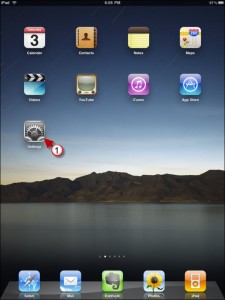Want to connect your wireless headphones or the Apple Wireless Keyboard to your iPad? You will first need to enable the Bluetooth radio before you can do any of that. The how-to below walks you through the steps necessary to enable the Bluetooth radio on your iPad. I’ve tried connecting other Bluetooth keyboards and mice with no success, looks like Apple is forcing us to use their keyboard.
Do you own an iPad? You might want to look into protecting your investment with invisibleSHIELD screen protectors. If you need any help or have questions please post them below.
Are you looking for more iPad how-to’s, tips, and help? Visit our iPad page.
1. Tap on Settings
2. Tap on General in the Settings pane.
3. Tap on Bluetooth
4. Tap on OFF to toggle the switch to ON
Your Bluetooth radio is now ON and discoverable.