If you speak more than one language you may soon find out that the iPhone’s Voice Control feature supports only one language at a time.
No need to worry though because you will be able to switch between 20+ languages that will make using Voice Control a breeze.
In this guide I will show you how to change the iPhone’s default language for Voice Control so that you can control your iPhone with whatever language you wish.
Software/Hardware used: iPhone 4 running iOS 4.3.
1. Tap Settings on the Home Screen.
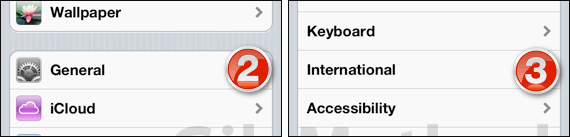
2. Tap General in the Settings page.
3. Swipe down and tap International.

4. In the International section tap Voice Control.
5. Tap on the language you wish to use for Voice Control.
Next time you use Voice Control you will be able to speak the commands in the language you selected.
If you have any comments or questions please use the comments form below.


