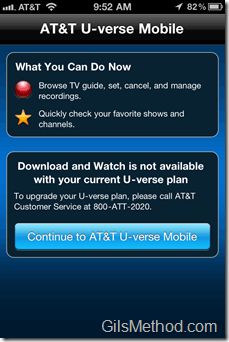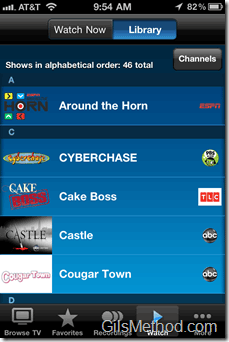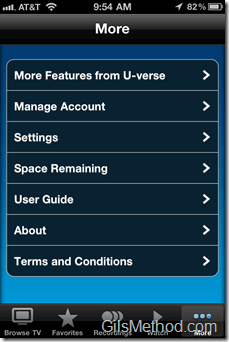Wouldn’t it be nice to be able to schedule your favorite shows on the go? Or to be able to watch the latest episode while away from home? As a U-verse customer you will be able to do all that plus more with the recently released U-verse app for the iPhone. However in order to stream videos to your phone you will need to have a U300 plan or higher and to be able to manage your recordings you will need to have a DVR at home. If you are using any of the other plans you can still browse TV listings, manage your recordings, and check your favorite shows and channels.
Check out the screenshots below to become familiar with the app and what it can do. If you have any comments or questions please use the comments form below.
So if you have an iPhone and use U-verse at home, head on over to the App store and download the U-verse app.
Note: I used an iPhone 4 running iOS4.01 for this guide.
When you first launch the application you will need to sign in with your U-verse account ([email protected]). In my case I don’t have a U300 package or above so I am not able to use the Download and Watch feature as seen in the screenshot above. However I can still Browse the TV listings which makes finding the channel or show I want to watch a snap. When you tap on a specific show you will be able to see a summary about the program and other showtimes.
You can also browse your Favorites and these are usually set on your TV while browsing the TV Guide. If you have a DVR (Digital Video Recorder) and you have the service enabled (in my case I don’t) you will be able to manage your shows. You can schedule (using Browse TV), delete recordings, you can watch the recordings (with U300+), and you can edit existing recording schedules.
When you tap on the Watch button you will be able to browse a library of available shows that you can watch on your iPhone (assuming you have U300). Tapping on the More button will provide you with a list of options and additional features.
AT&T U-verse is currently running a promotion which allows you to upgrade to U300 or higher and the first month is on them. Would you upgrade your account for this feature? If you already have a U300 or higher package, do you think that you will be using this to schedule recordings and/or watch videos recordings on the go?