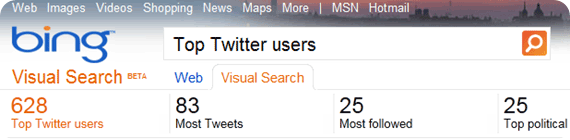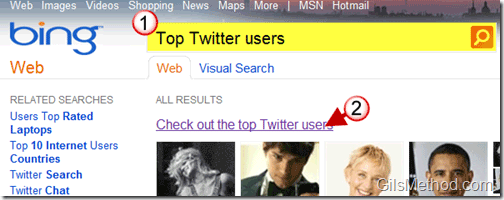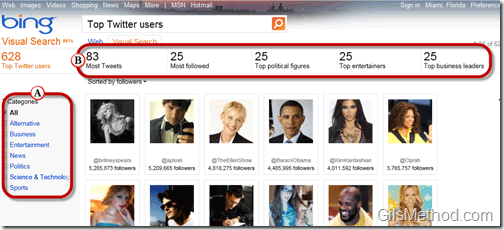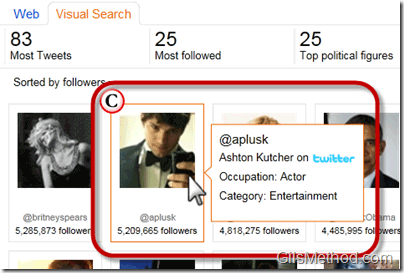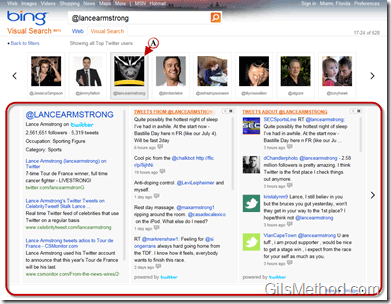Are you looking for a quick and easy way to find out if you’re considered one of Twitter’s top users? Bing Search can help you find out. One of the newest features coming out of Redmond is the ability to use Visual Search Beta to find the top Twitter users. This feature allows you to filter the top Twitter profiles by category (Alternative, Business, Entertainment, etc.), you can also filter the 25 Most Followed, Political Figures, Entertainers, Business Leaders, and Most Tweets. Not only is it easy to use, but it’s pretty cool. The search feature is powered by Silverlight and runs on pretty much any browser with the Silverlight plug-in.
Do you know of other cool Bing features? Please use the comments form below.
Before you get started, head on over to the Bing page and follow the instructions below.
1. Enter top twitter users in the search query.
2. Click on Check out the top Twitter users link when the results page appears.
You will be taken to the Bing Visual Search page which will list the top Twitter users. You can filter the list by using the A. Categories on the left pane or by clicking on one of the B. lists on the top.
Categories Available
- All
- Alternative
- Business
- Entertainment
- News
- Politics
- Science & Technology
Lists Available
- Most Tweets
- 25 Most Followed
- 25 Top Political Figures
- 25 Top Entertainers
- 25 Top Business Leaders
C. When you place your mouse cursor over Twitter user a small pop-over will appear with basic information about the Twitter user.
When you click on a Twitter profile, Bing will automatically pull all pertinent information about that individual. You will be able to view the Twitter profile, Tweets from the user, Tweets about the user, News, and Images.
So, did you make it to any of the lists?