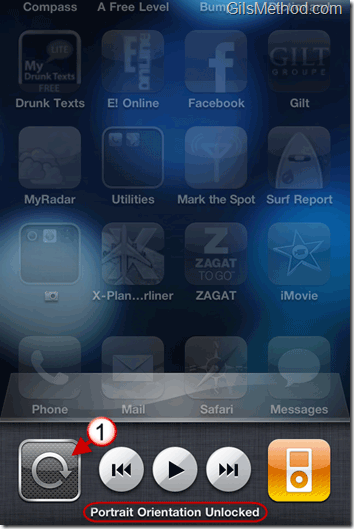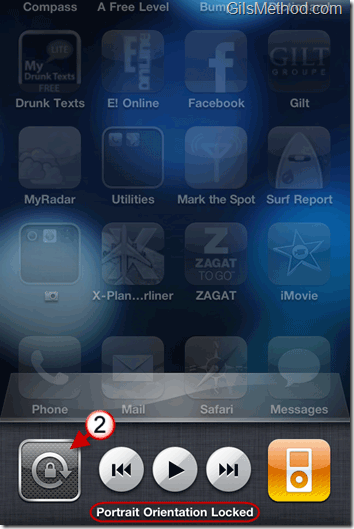Unlike previous versions of the iPhone, iOS 4 allows you to lock the screen orientation while using the iPhone. This is very helpful when reading emails, text messages, and using other applications that auto rotate when the iPhone’s orientation changes.
The guide below will show you how to lock and unlock the iPhone’s screen orientation.
How to Lock and Unlock the Screen’s Orientation
Software/Hardware used: I used an iPhone 4 running iOS4 for this guide.
Press the Home button twice to bring up the Recently Opened app list.
1. When the section opens, swipe from left to right to get to the end of the list.
Tap the Portrait Orientation Lock button to lock the orientation of the screen.
The screen will be locked in that orientation until you unlock it again by repeating the process below.
Press the Home button twice again to bring up the Recently Opened app list.
2. Tap on the Unlock Portrait Orientation button to unlock the orientation.
If you have any comments or questions please use the comments form below.