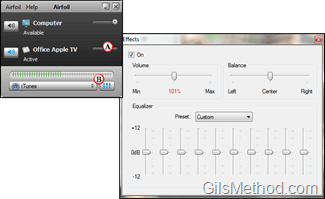Why bother walking up to your sound system to pick songs from your Apple TV when you can do it from the comfort of your computer. Airfoil a free-to-try $25 allows Windows and Mac users to send audio streams from their computers to any device on the same network, including laptops, PC’s, iPods, iPhones, and Apple TV’s. The guide below will show you how to stream music playing on iTunes to the new Apple TV.
Why use Airfoil when iTunes has AirPlay? Good question, unlike iTunes, Airfoil can stream audio from any application or audio device on your computer. So if you wanted to stream your voice via a microphone to your Apple TV or another device you could. If dislike all things Apple and prefer to use Windows Media Player then Airfoil is the right choice for you. If all you care about is playing music from iTunes to other Apple supported products then stay away from Airfoil and put those $25 to better use.
If you have any comments or questions please use the comments form at the end of the article.
Software/Hardware used: Apple TV (2010), Windows 7 PC running iTunes 10.0.1.
Before you begin make sure you download and install Airfoil. Open iTunes and then open Airfoil.
How to Send a Music Stream to an Apple TV
1. Click on the application drop-down.
2. Click on iTunes or the application or device you wish to stream audio from.
3. Once the application has been selected click on the speaker button for the device you wish to transfer the stream of music to.
4. In order for Airfoil to work it needs to hijack the application you wish to stream from, but in order to do that it must relaunch the application. Click Yes to proceed.
You will notice that the Apple TV will start playing the music you selected and it will display a Now Playing screen listing the application it is receiving the music stream from.
A. You can control the device’s volume by using the slider next to the active device in Airfoil.
B. You can also customize the Volume, Balance, and Equializer by clicking on the Effects button which will open the Effects window.
If you wish to stream music from one computer to another you will need to install Airfoil Speakers on the target computer. Airfoil Speakers is included in the Airfoil installation.
Do you think you will be using Airfoil to stream music to the Apple TV or will you just wait use iTunes AirPlay for Apple TV?