Each time you sync your iPad to iTunes it creates a backup file which can be used to restore the iPad if you ever have the need to replace your iPad or need to restore it to an earlier date. The guide below will show you how to restore the iPad from a backup saved on iTunes. If you have any comments or questions please use the comments form at the end of the article.
Software/Hardware used: iTunes 10 running on Mac OSX and a 16GB iPad.
How to Restore an iPad from a Backup in iTunes
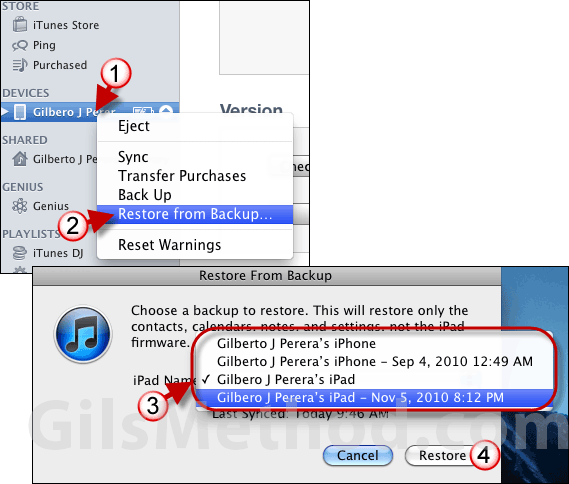
1. Right-click on the iPad in iTunes.
2. Click Restore from Backup… from the menu.
3. Click on the list and choose a backup to restore.
4. Click Restore to begin the restore process.
The iPad restore should take about 10-30 minutes, it depends on your computer’s speed and the size of the restore.


