There goes the 12PM prediction for the Mac App Store release, head on over to Software Update on your Mac to search for updates, you should see Mac update that will bring Mac OS to 10.6.6 and brings the App Store to your Mac.
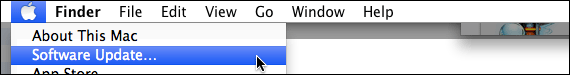
Once the update installs you will be prompted to restart your Mac. After the reboot you will find the Mac App Store icon on your dock.
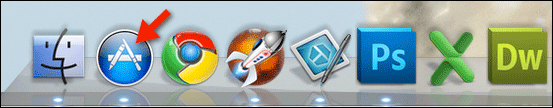
Update Details
The Mac OS X 10.6.6 Update is recommended for all users running Mac OS X Snow Leopard and includes general operating system fixes that enhance the stability, compatibility, and security of your Mac. It also includes the Mac App Store, the best way to discover and buy new apps for your Mac. The Mac App Store, a new application you’ll find in the Dock, includes the following features:
- Discover Mac apps: Browse featured apps, top charts, and categories, or search for something specific. Read detailed app descriptions and user reviews, and flip through screen shots.
- Buy and install: Easily purchase apps with your iTunes account. Apps install in one step and are quickly available from the Dock.
- App updates: The Mac App Store keeps track of all your purchased apps and notifies you when free updates are available.
To learn more about the Mac App Store, visit: http://www.apple.com/mac/app-store.
For detailed information on this update, please visit this website: http://support.apple.com/kb/HT4459.
For information on the security content of this update, please visit: http://support.apple.com/kb/HT1222.



