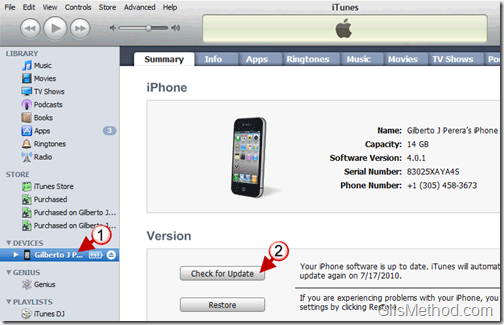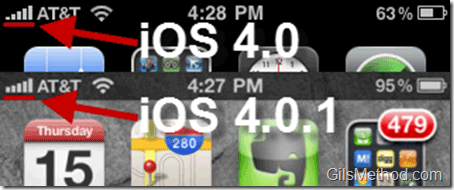If you haven’t heard yet, the download to update and “fix†the iPhone 4 reception issue is out. According to the information about the update provided by iTunes,  the update will  improve “…the formula to determine how many bars of signal strength to display.”  If you have been experiencing reception issues with the iPhone 4, then this update should help you get a better picture of your iPhone’s true reception. To download and install the latest update to iOS4, just plug in your iOS4 device to your computer, 1. click on the device and then 2. click on Check for Update in iTunes (see below).
The update is about 500MB and download speeds really depend on your connection. I was able to download the update in about 20 minutes at 4:15PM EST.
Once the iPhone has been updated, the first thing you’ll notice is that the bars on iOS4, specifically the bars to the left are a slight taller (see comparison below)…as for the reception issues, what are you experiencing?
In my case I don’t see a change in performance…I think I need to test it out some more before finalizing any conclusions about the effectiveness of the update.
Text from Update for iOS 4.0.1
iOS 4.0.1 Software Update for iPhone
This update contains bug fixes and improvements, including the following:
- Improves the formula to determine how many bars of signal strength to display
Products compatible with this software update:
- iPhone 3G
- iPhone 3GS
- iPhone 4
For feature descriptions and complete instructions, see the user guides for iPhone at:
http://support.apple.com/manuals/iphone
For more information about iPhone, go to:
http://www.apple.com/iphone
To troubleshoot your iPhone, or to view additional support information go to:
http://www.apple.com/support/iphone
This update contains security content originally included in previous iOS Updates. For more information, please visit this website: http://support.apple.com/kb/HT1222
Information Via ReadMe for iOS4.0.1 Update