Before you can connect to the iSCSI target using iSCSI Initiator, you will first need to determine the Target’s IP address, without it you can’t do much.
On this guide I will show you how to discover the target’s IP address using iStorage Server, the software used to generate the target in Windows.
If you are on the target machine you can locate the address by following the instructions on the Find Your IP address in Windows, otherwise locate the IP address in iStorage Server using the instructions below.
How to Find the iSCSI IP Address in iStorage Server
1. Launch iStorage Server and click on the target you created located on the pane to the left.
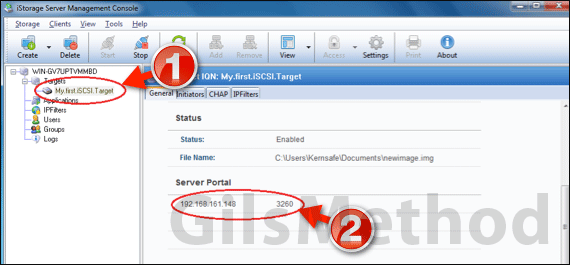
2. When you select the target you will notice that the main application screen will display a summary of the target, titled Target General Properties.
Scroll down the page until you reach Server Portal IP Address.
Take note of the IP address as you will need it to connect to the iSCSI Target remotely. If you have any comments or questions please use the comments form below.




