I find it very annoying when Excel automatically converts URL’s (website addresses) to hyperlinks, especially when it opens the browser as I try to format the cell when I select it. If you are annoyed by this sometimes useful setting then follow the steps below to learn how to disable it. If you have any comments or questions please use the comments form at the end of the guide.
Software/Hardware used: Excel 2011 running on Mac OS X.
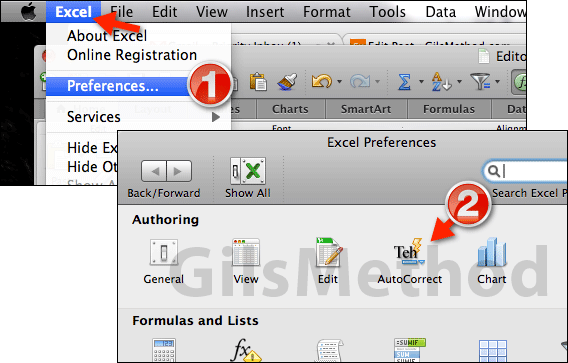
1. With Excel 2011 open click Excel in the Menu bar and click Preferences from the list.
2. When the Excel Preferences window opens click AutoCorrect in the Authoring section.
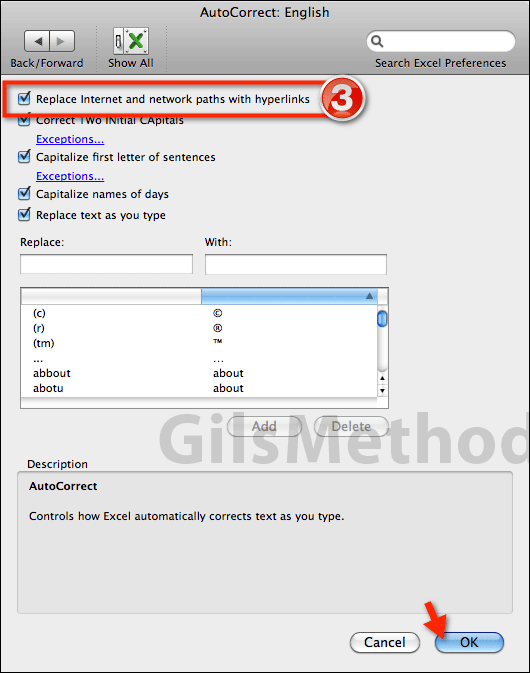
3. The AutoCorrect page will load, uncheck Replace Internet and network paths with hyperlinks and click OK to save the changes.
Next time you enter a network path or website address it will remain as a text string and not a hyperlink. If you have any comments or questions please use the comments form below.


