
If you’ve modified Vista’s visual elements to gain some performance you might find that disabled thumbnail generation in Windows Explorer can lead to rather boring picture browsing experience, as a result I’ve put this guide together to show you how to enable thumbnails in Explorer. On the other hand you would like to prevent thumbnails from being generated by Vista this guide will show you how to disable them too. If you have any comments or questions please post them below.
Note: I used Windows Vista Ultimate SP1
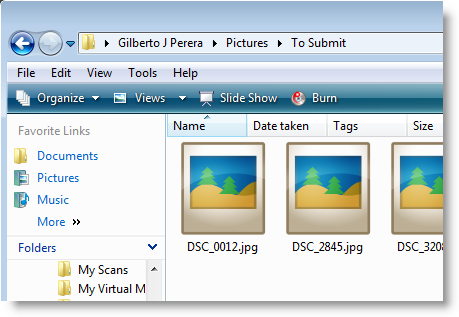
Thumbnail view with thumbnails disabled

1. To enable thumbnails, click on Organize > Folder and Search Options

2. Click on the View tab in the Folder Options window. Under File and Folders uncheck Always show icons, never thumbnails to enable thumbnails you can also choose to add a checkmark and disable thumbnails.
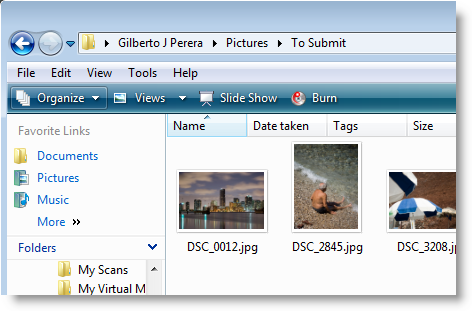
Thumbnail view with thumbnails enabled


