I recently ran into an issue with iTunes when I attempted to add my 6,000 plus music collection from my server to my iTunes library. iTunes tried to copy all 6,000 music files locally! Before iTunes could continue withe massive copy of all these files I ran over to the Preferences pane and found the option that prevents iTunes from copying the files locally when they are being added to the library. If you have encountered a similar scenario or would like to add media to iTunes without actually copying it locally check out the guide below.
If you have any comments or questions please use the comments form at the end of the guide.
How to Disable Copy Files to iTunes Media Folder
Software/Hardware used: iTunes 10.1 running on Mac OS X 10.6.5.
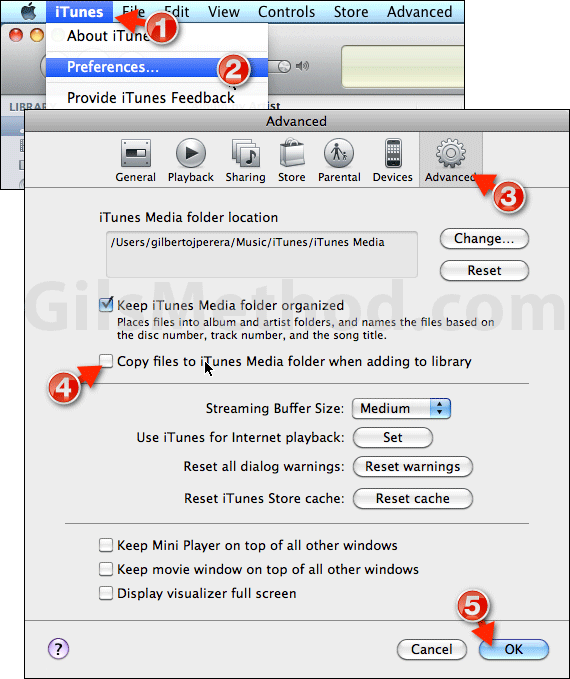
1. With iTunes open click iTunes.
2. Click Preferences from the menu.
3. When the Preferences dialog box opens click Advanced.
4. Uncheck Copy files to iTunes Media folder when adding to library.
5. Click OK to save the changes.
Whenever you add music to iTunes it will not be added to the Media folder in the iTunes folder on your computer.
Note: This does not apply to CD’s you copy to iTunes, there’s a separate setting for that.


