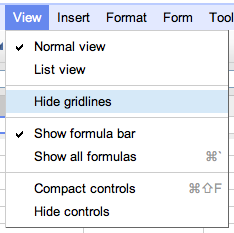 Google Docs, a wonderful and free alternative to the Microsoft Office suite, isn’t perfect in terms of options, but it is well on its way. If you’ve used Excel in the past I’m sure you’re aware that you can make some simple changes to the viewing of gridlines. Well, Google Spreadsheets hasn’t offered this feature until just recently, making the Google Docs suite that much better to use. Such a simple feature can mean the difference in a spreadsheet.
Google Docs, a wonderful and free alternative to the Microsoft Office suite, isn’t perfect in terms of options, but it is well on its way. If you’ve used Excel in the past I’m sure you’re aware that you can make some simple changes to the viewing of gridlines. Well, Google Spreadsheets hasn’t offered this feature until just recently, making the Google Docs suite that much better to use. Such a simple feature can mean the difference in a spreadsheet.
To use the hide gridlines feature, just simple click on the View menu and select Hide gridlines and your spreadsheet will look instantly better.
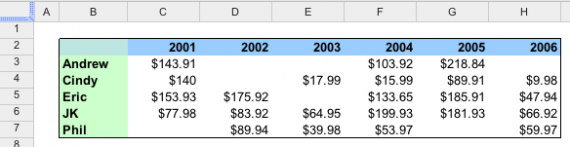
Have any other Google Spreadsheet tips to share? Please use the comments form below.



