The web is a large place and Google understands that, which is why they’ve created their new +1 Service. Google +1 is a new social aspect to Google’s search engine that should be rolling out soon. +1 is a basically a way to share interesting ads and search engine results to your friends and other Google searchers. +1 will help you find out which results and ads other people have found interesting, helping the web seem not so big anymore.
A +1 button will appear next to ads and search results in Google, allowing you to share interesting results with the world. Consider it something similar to the Facebook “Like” button, but with a more worldwide approach.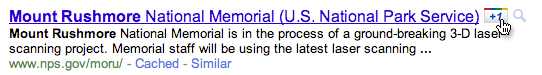
You also have the opportunity to undo your +1, if you hit it by mistake or just don’t want to share it.
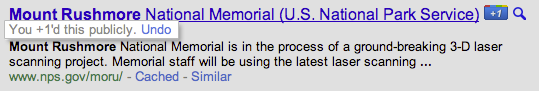 Here’s a short video explaining the +1 Button.
Here’s a short video explaining the +1 Button.
To use the +1 service you must have a Google profile, however to see the +1 results you must be logged into your Google Account. This makes it better for those not having a Google account, allowing them to search Google without the annoyances of people’s recommendations.
You can choose to wait until +1 rolls out to your Google account/profile or you can choose to opt-in to the experiment. +1 is a great service if you care what other people’s opinions are, but could be an annoyance if you don’t care. Will you use Google’s +1 Service?



