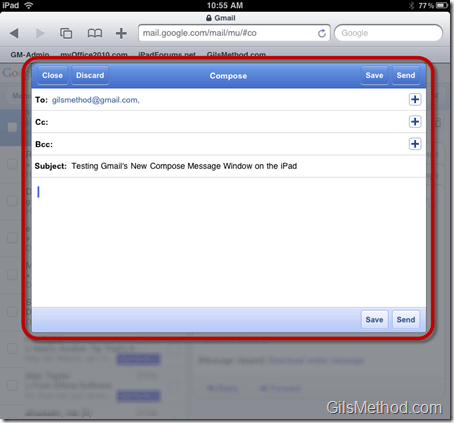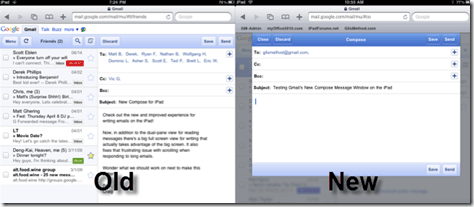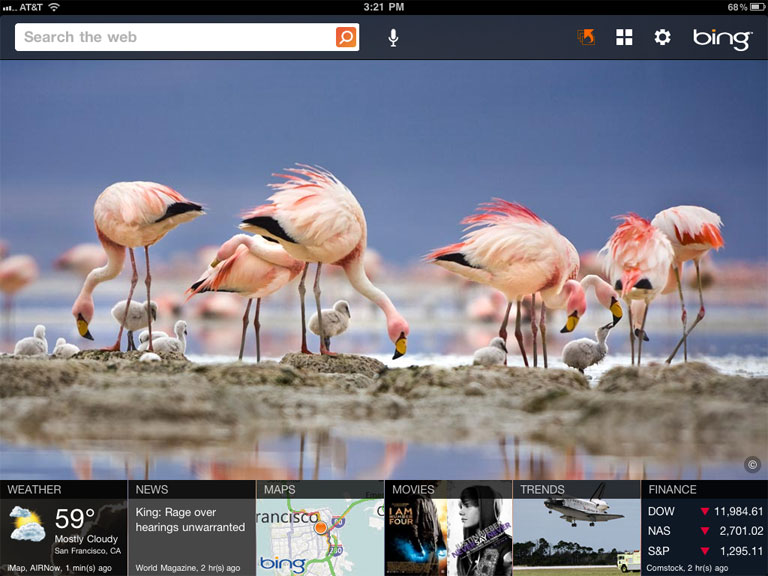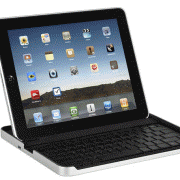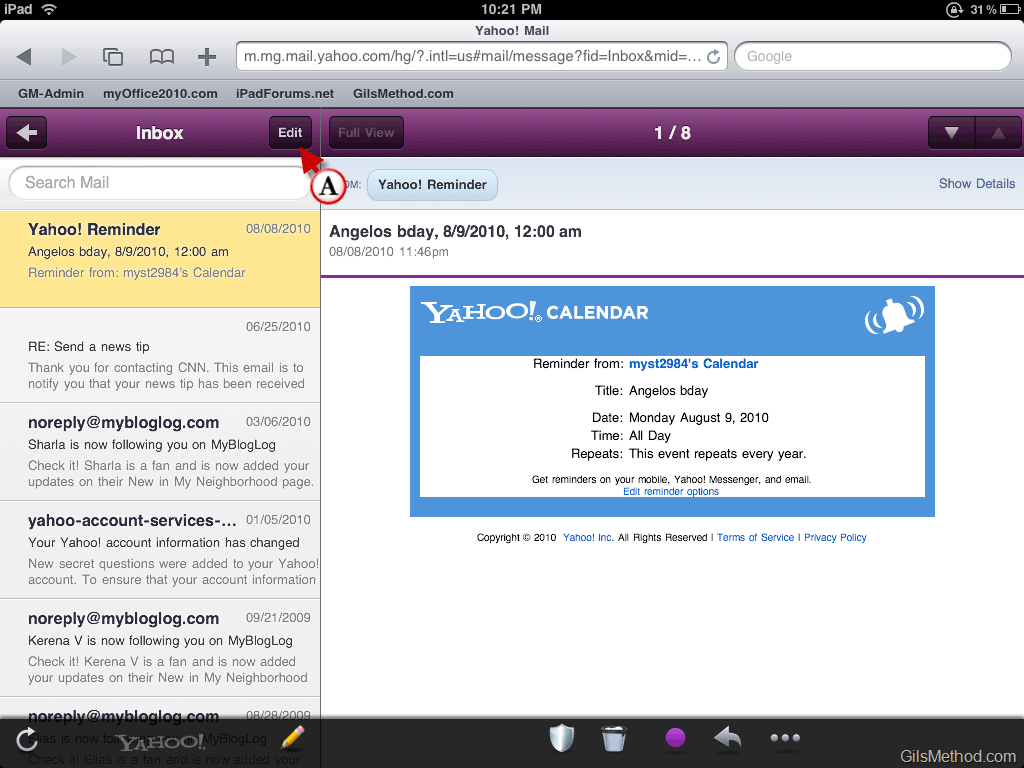Do you prefer to use the web-based version of Gmail on your iPad? If so, you’re going to love one of the latest features announced by the Gmail team. Rather than trying to compose a message on the right pane (mobile version of web-based Gmail) you are now presented with an overlay window to compose messages on the browser. With this feature you will be able to focus on the message you are writing and you will be able to enjoy a larger portion of the screen while composing your messages.
Do you own an iPad? You might want to look into protecting your investment with invisibleSHIELD screen protectors. If you need any help or have questions please post them below.
Note: I used an iPad running iOS3.2 for this article.
Next time you go to http://mail.google.com on your iPad you will be greeted by the mobile site designed for the iPad, however when you tap on compose to create a new email you will be presented with the following.
If for some reason you are still seeing the old method of composing messages, try signing out of the Gmail account and signing on again. If you are still experiencing the same issue, then sign out and close all of the tabs in Safari and try again.
Comparison of Old and New Compose Windows.