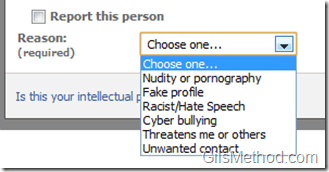After reading this you’ll think twice next time you accept a friend request from Facebook’s People You May Know feature. Over the weekend my wife and I discovered that my brother-in-law’s Facebook profile wasn’t really his. About 10 different family members had already “friended†the brother-in-law impostor which led Facebook to suggest him as someone I may know. The profile picture that appeared when the suggestion was made is that of my brother-in-law and his wife so I was quick to add him as a friend. However, when I visited his profile page I noticed that his birthday was wrong and that he supported some groups that didn’t make a whole lot of sense, that’s when I called him to confirm the information about the profile. It turns out that he doesn’t even have an account on Facebook!
As far as we can tell there’s an individual from Mexico (we’re in the US) that is using my brother-in-law’s picture along with his first name and middle name. The impostor has accepted/sent friend invitations from members of our family on Facebook which gives him access to family pictures, wall posts, and other information…something we certainly don’t want.
Have you encountered fake profiles on Facebook? How have you dealt with them? Please use the comments section below.
If you want to learn how to report fake Facebook profiles, follow the instructions below.
1. Click on the Report/Block this Person link located on the bottom-left pane.
2. Check Report this person and choose Fake profile from the Reason list. Choose Impersonating me or someone else from the Report Type drop-down and enter the Impersonated profile address.
3. Click on Submit to submit the report to Facebook.
You can also use this link to report other items.
Reporting Reasons on Facebook
- Nudity or pornography
- Fake profile
- Racist/Hate Speech
- Cyber bullying
- Threatens me or others
- Unwanted contact
Each of these report reasons has a set of report types associated with it. Use the one that best suits your situation.