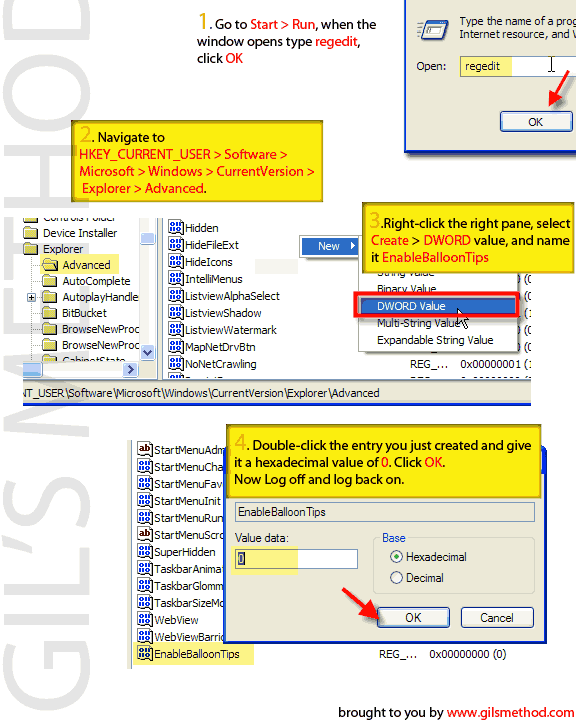If you’re like me and find that Windows XP’s balloon tips are somewhat annoying then follow the steps below to disable them. The registry change below tells Windows XP to disable balloon tips on your computer, you will be venturing into your registry so please make sure to backup your registry before making any changes to your registry.
If you have any comments or questions, please post them below.
WARNING: Please backup your registry before proceeding.
Click on the image below to download the 1 pager guide for the how-to below.
1. Go to Start > Run when the Run box opens type in regedit
2. Your registry should have opened [Just checking…have you backed up your registry?] Navigate to the following keys;
HKEY_CURRENT_USER > Software > Microsoft > Windows > CurrentVersion > Explorer > Advanced
3. Right-click the right pane, select Create > DWORD value, and name it EnableBalloonTips.
4. Double-click the entry you just created and give it a hexadecimal value of 0. Click OK.
Note: Setting for Value Data: [0 = Balloon Tips Disabled / 1 = Balloon Tips Enabled]
5. Log off and then Log back on to WIndows again to apply settings.
Note: If you wish to re-enable the tips you can delete EnableBallonTips.
Source:Microsoft