Jealous of Mac users who got Angry Birds on the Mac App Store before you did on Windows? Get even with a download of Angry Birds for Windows. Through Intel’s App Up website, an app store for Windows netbooks, Windows users can download and install Agry Birds on their Windows machines. The download is currently $4.99 until March 31, 2011, after which you will have to pay $9.99 for the App.
To get your hands on the app and begin flinging Angry Birds on your PC follow the instructions below.
Note: If you have a netbook with AppUp already installed then all you have to do is search for and install Angry Birds on the AppUp store.
Software/Hardware used: Windows 7 Ultimate running on a PC.
1. Download the Intel AppUp client, compatible with Windows XP and 7, doesn’t look like Vista is officially supported.
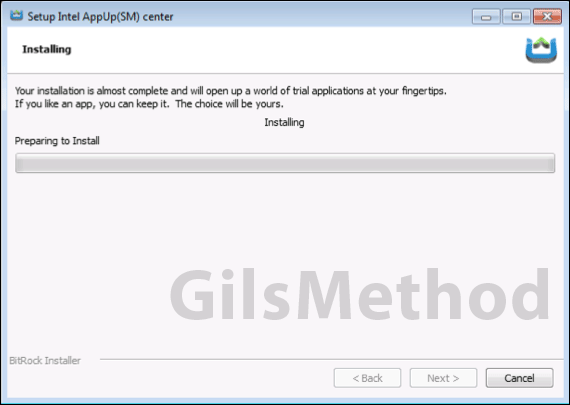
2. Run the installation file and go through the installation process.
3. Once installed, launch the Intel AppUp application.
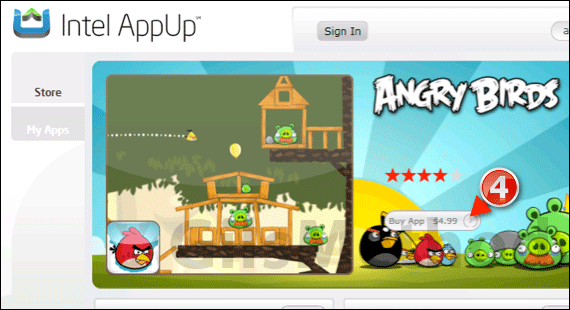
4. You can search for Angry Birds or use the link on the featured section of the AppUp store to purchase and download Angry Birds for the PC. Angry Birds for Windows costs $4.99 to download if purchased after the introductory period.
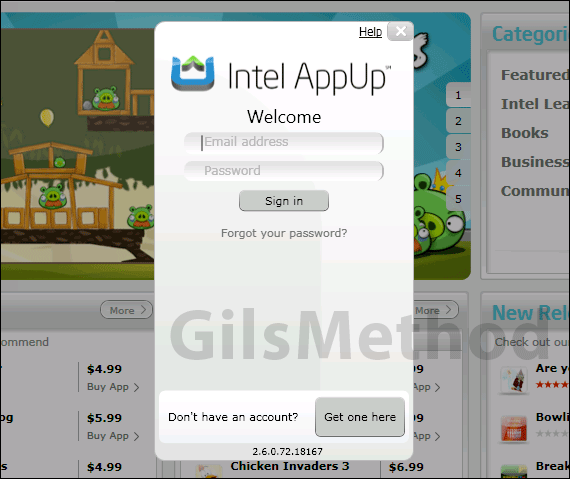
Note: You will need to create an AppUp account in order to purchase and use the application.
Once downloaded and installed you will be able to enjoy Angry Birds on your PC. If you have any comments or questions please use the comments form below.


