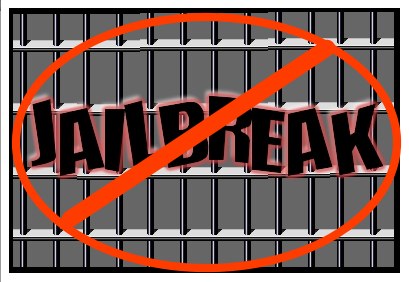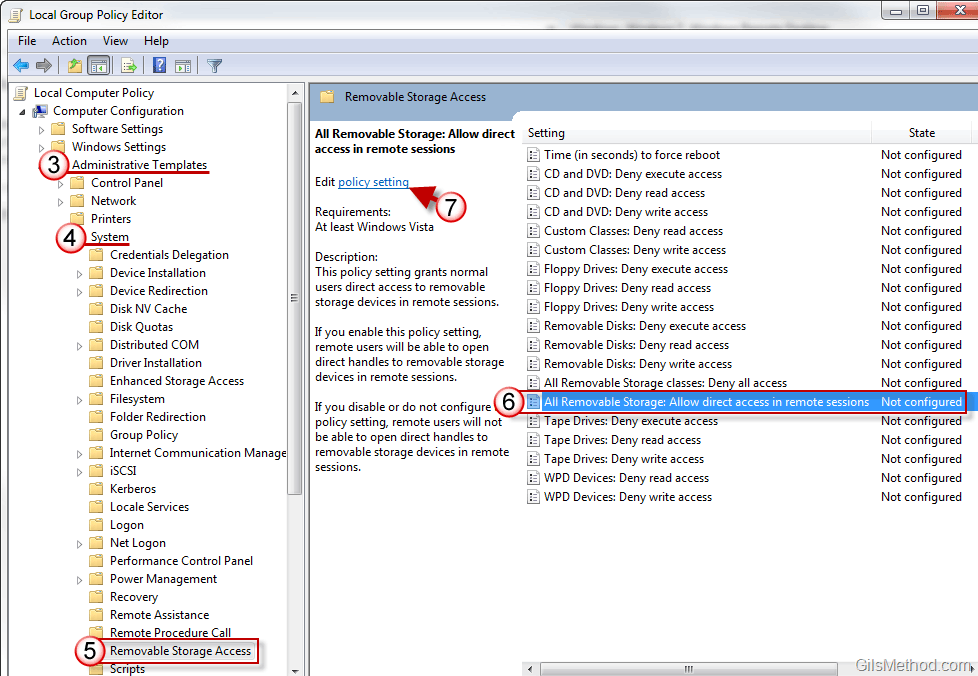The other day I received a call from a family member who kept getting “The security certificate has expired!” message in Chrome while trying to watch a Netflix video. The first thing I asked them to do was to close the browser window and try accessing the page again. They saw the same error message.
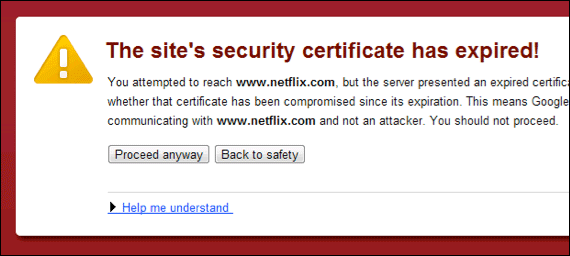
We proceeded to try other things before it dawned on me, was the date on their computer correct? When asked they realized that the date on their computer was set to 2030, it appears they had a power outage which caused Windows 7 to loose track of time, which then resulted in the date mismatch and security certificate appearing to be expired. So if you encounter this error, the first thing you need to do is verify that your computer’s date and time is correct. If that doesn’t solve your issue, please use the comments form below and we will be happy to give you a hand.
To change the time simply click on the Date and Time on the Taskbar and then Change date and time settings.