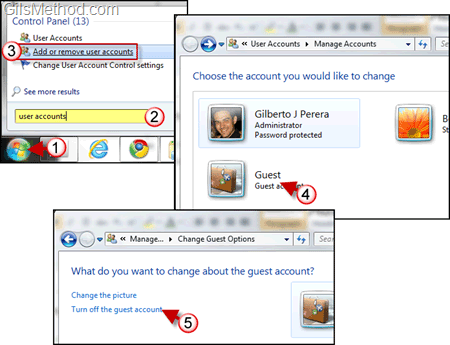A guest account in Windows 7 allows users to have limited access to a Windows 7 computer. Users signed-in with a guest account cannot install software, hardware, change settings on your computer, or create a password for the account. By default, the guest account is disabled in Windows 7. To enable or disable the Guest account in Windows 7, follow the steps below. If you have any comments or questions please use the comments form at the end of the article.
Software used: Windows 7 Ultimate.
How to Disable the Guest Account
1. Click on the Orb to open the Start Menu.
2. Enter “user accounts†in the Windows Search box.
3. Click on Add or remove user accounts from the results list under Control Panel.
4. In the Manage Accounts window click on the Guest account.
5. In the Change Guest Options window click on Turn off the guest account.
If you wish to re-enable the guest account, follow the steps above.