How many times have you wished you could easily display pictures on your iPhone on a TV without having to jump through hoops? With iOS 4.2 this hassle is history. Now you can share pictures saved on your iPhone with an Apple TV on the same network. The guide below will show you how to use this really cool feature. Before you continue make sure your Apple TV has AirPlay enabled and that the Apple TV is running software version 4.1 or greater.
Software/Hardware used: iPhone 4 running iOS 4.2.
Note: It appears that video playback is not supported from the Photos app to the Apple TV.
How to View Pictures from Your iPhone on the Apple TV
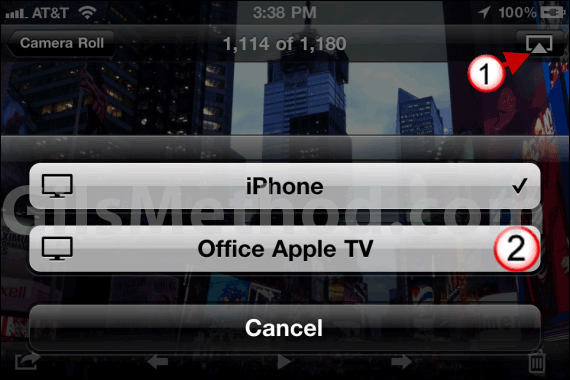
1. Tap on the AirPlay button.
2. Tap on the Apple TV you wish to stream the images.
Now when you scroll through images you will see them appear on the iPhone and the Apple TV.
I noticed that there is a slight lag when scrolling through images and that videos shot on the iPhone are not supported. Hopefully Apple will address the latter in a future update. How do you like AirPlay so far?


