If you send text messages with more than 160 characters to non-iphone users, chances are that they are receiving multiple text messages because their phones only support 160 characters for text messages.
To keep your SMS messages from breaking up into multiple text messages you can keep track of the number of characters used while writing your message.
However, the character count for text messages is disabled by default on the iPhone. In this guide I will show you how to enable this feature so that you can keep track of the length of your text messages.
Software/Hardware used: iPhone 4 running iOS 4.3.3.
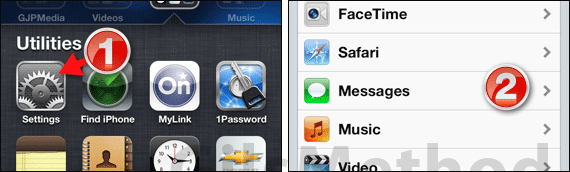
1. Tap Settings on the Home screen.
2. Swipe down and tap Messages.
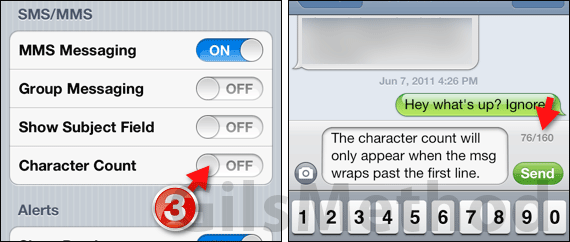
3. Swipe down until you reach the section labeled SMS/MMS and toggle ON Character Count.
Press the Home button to exit Settings and try typing a new text message to view the character count.
Note: The character count will only appear when the message wraps to the second line.
If you have any comments or questions please use the comments form below.


