Uninstalling apps in Mac OS X has always been an easy task. All you have to do is drag the app to be deleted to the Trash bin and that was it, unless of course the app had a built-in uninstaller.
Mac App Store Apps are Deleted Differently
With the introduction of the App Store in Mac OS X Lion there is now more than one way to delete or uninstall apps from your Mac, especially if they were purchased on the Mac App Store.
Delete Mac App Store Apps from the Launchpad
When you delete Mac App Store apps from Launchpad you will have two options as well.
Option 1 – Drag the App to the Trash Can

1. Click Launchpad on the Dock to view the apps on your Mac.

2. Drag the Mac App Store App to the Trash bin to delete/uninstall the app.
Note: If the app bounces back to its original location you cannot delete it from the Launchpad and it is most likely a non-Mac App Store app.
Proceed to step three below.
Option 2 – Wiggling Apps

1. The second method of deleting Mac App Store apps involves clicking and holding the App you wish to delete until all the apps on the Launchpad begin to wiggle.
2. Click the small circle with an (X) on the top-left corner of the App icon to delete the app.
Note: If an app does not have an (X) it cannot be deleted using this method. You will need to follow the instructions in the section below.
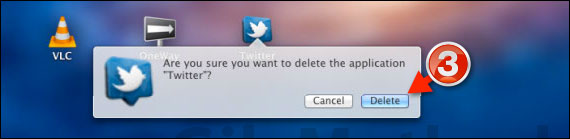
3. You will be asked to confirm the app deletion. Click Delete to proceed. Unlike regular apps that end up in the Trash bin, Mac App Store Apps are no longer available in the Trash Bin.
You will need to open the App Store and download the App again.
Delete Non-Mac App Store Apps from Your Mac
The following method is the more traditional way of deleting and uninstalling apps in Mac OS X.

1. All you have to do is open the Applications folder.
2. Click and drag the app you wish to delete/uninstall to the Trash bin.
Note: If the app you are trying to delete has an Uninstall file make sure to use that instead.
If you have any comments or questions please use the comments form below.
Software/Hardware used: Mac OS 10.7 Lion.


