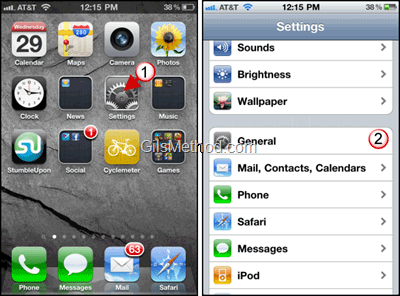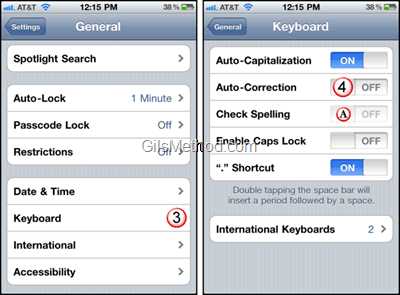Don’t you hate it when the iPhone thinks it knows what you are trying to say? I know I do, I have had people completely misinterpret a quick message because the iPhone thinks it knows better, especially when you use words in another language, and those messages can get very interesting. To avoid the confusion and possible embarrassment I have put together the following guide that will show you how to disable the iPhone’s Auto-Correct feature. If you have any comments or questions please use the comments form at the end of the article.
Software/Hardware used: iPhone 4 running iOS 4.1.
1. Tap on Settings in the Home Screen.
2. When the Settings page loads scroll down and tap on General.
3. When General Loads, tap on Keyboard.
4. Toggle OFF the Auto-Correction option.
Note: When you turn off Auto-Correction, Check Spelling will also turn off, you cannot have spell check enabled without auto-correction.