Although the iPad is automatically backed up in iTunes each time you sync it may not be a bad idea to manually create a backup once in a while.
A manual backup may be necessary for your peace of mind if you expect to exchange your device or if you plan on doing something that could wipe the information on your iPad.
In this guide I will show you how to create a manual backup of your iPad using iTunes.
Software/Hardware used: iTunes 10.2 and an iPad running iOS 4.3.
1. Plug in your iPad to a computer running the latest version of iTunes.
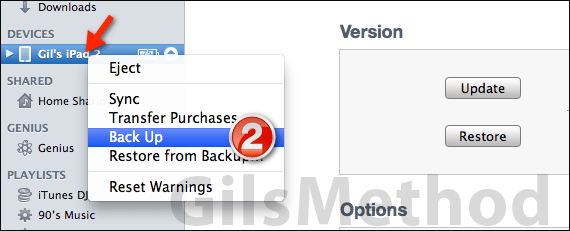
2. Once the sync is complete, right-click the iPad under the DEVICES list and click Back Up from the menu that appears.

iTunes will back up the iPad. Because you performed a sync prior to initiating the back up, the back up operation will be very quick.
Note: iPad backups will only save the device’s settings, not the applications, photos, videos, etc. Those items are saved if Sync for each of those categories is enabled.
If you have any comments or questions please use the comments form below.


