So you’ve set up an iSCSI Target to share a hard drive or other resource over the network. You know the IP address of the iSCSI Target and you’re ready to use iSCSI Initiator to connect to your Target. Great!
All you need to do is follow the instructions below to learn how to connect to the iSCSI Target from your Windows 7 machine.
Note: If you are using Windows XP, download the Initiator application from Microsoft to connect to your iSCSI Target.
Launch Initiator in Windows 7
The beauty of using Windows 7 with iSCSI devices is that the feature is already built-in. You just need to know where to look.
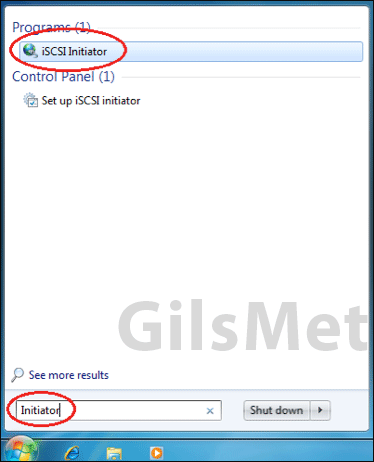
1. Open the Start Menu and enter Initiator in the search box. When iSCSI Initiator appears in the search results under Programs, click iSCSI Initiator to launch the application.
Configure iSCSI Initiator
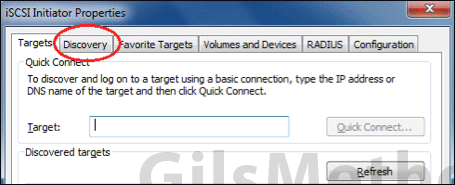
2. The iSCSI Initiator Properties window will open. Click the Discovery tab.
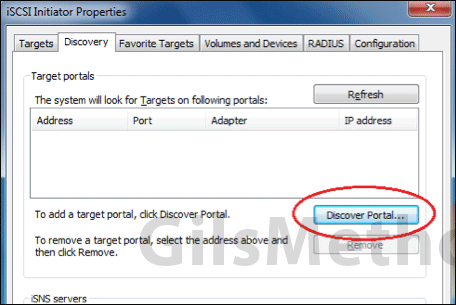
3. Click the Discover Portal to add a target Portal.
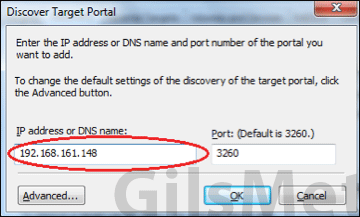
4. Enter the IP address that you pulled from the Target (here’s how to the get the IP address in case you missed that article). Click OK.
Note: Unless you are using another port, leave the default Port entry.
Connect to Target Portal
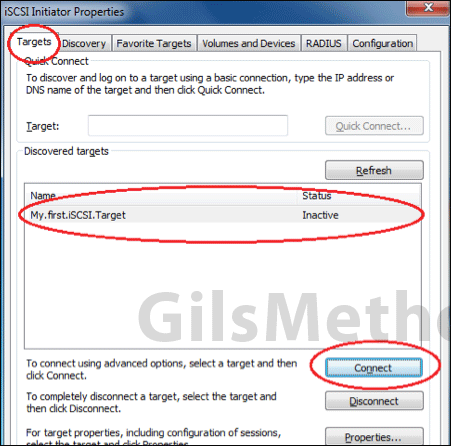
5. Go back to the Targets tab and your target should appear on the list.
6. Select the Target from the list and click the Connect button.
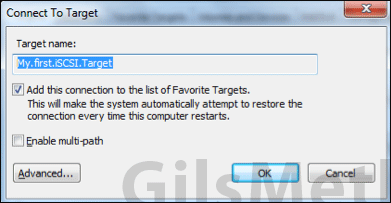
7. When the Connect to Target prompt appears check Add this connection to the list of Favorite Targets. This will ensure that your computer connects to the target even when you reboot.
Click OK to finish the connection.
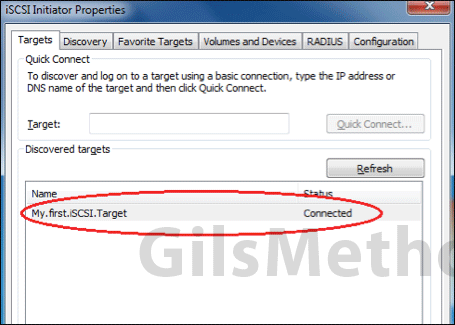
Once connected you will notice that the target will be listed as Connected in the Status column. Click OK to close the iSCSI Initiator window.
That’s it! You’re connected to the target. Now you just need to initialize the drive, which will be covered in a future post. If you have any comments or questions please use the comments form below.
KernSafe is global leader in storage virtualization and data security solutions from desktop to the data center. Our costumers vary from individuals, through middle size firms and finishing at big multinational companies. We are dedicated to produce the highest quality software possible and, at the same time, provide the outstanding customer support.
As one of the fastest-growing public software organizations, KernSafe is producing software that is easy to use but can also benefit in professional solutions. You can check KernSafe products offer on our website www.kernsafe.com.




