One for the best things about iOS for the iPhone is the number of features you can discover by simply rotating the phone.
In this guide I will show you how to access advanced functions in the iPhone’s calculator so that you can do a lot more than addition and subtraction on the iPhone.
Rotate the iPhone for More Options
When you launch the Calculator app on the iPhone you are greeted with the traditional calculator which allows you to evaluate basic mathematical equations.
However when you rotate the iPhone’s screen (make sure that the screen orientation lock is disabled), you will be presented with a full fledged calculator with a slew of options.
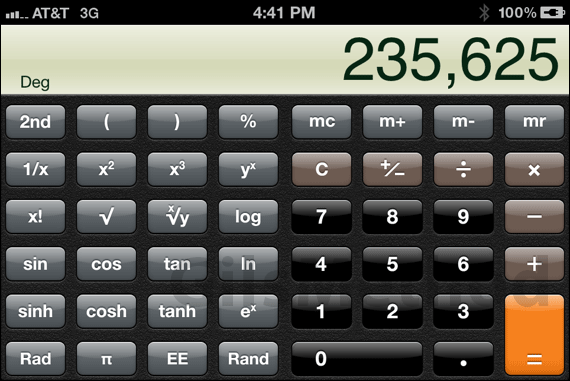
Go ahead and try it yourself. Open the Calculator app and rotate the screen for a powerful calculator on your iPhone.


