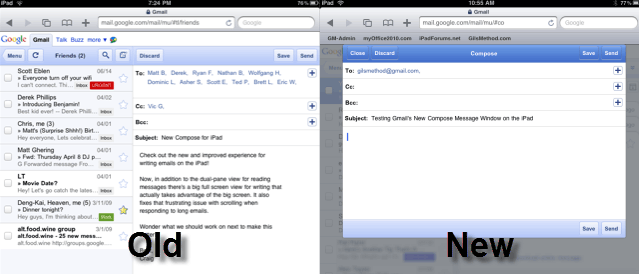Bing has always been trying to keep up with the latest and greatest technology and today they have once again jumped ahead by expanding into the iPad market with the Bing for iPad app. This free app is available through the App store and features a similar layout to Bing. The first and foremost feature of the Bing for iPad app is the standard Bing homepage with search bar along the top. The second most notable feature is the bar at the bottom of the screen which includes a bunch of quick access features like Weather, News, Maps, Movies, Trends and Finance.
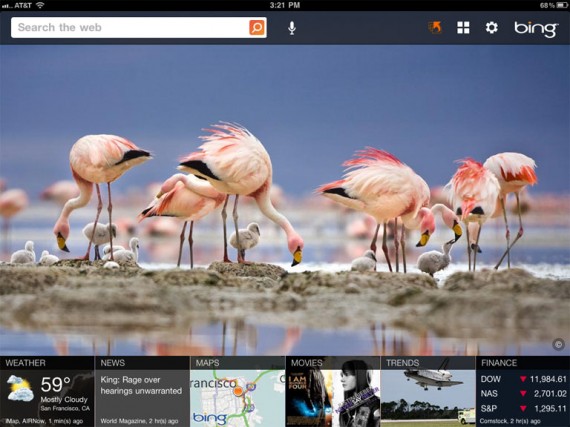
These easy touch buttons at the bottom of the screen quickly bring exactly what you need. Most of these features are self-explanatory and are specifically designed for a touch interface. The most unique feature of the Bing app is the Trends section, which allows you to see exactly what people are searching for and what they’ve been searching for in the past. You can quickly scroll from day to day to see pictures and information relating to those trends.
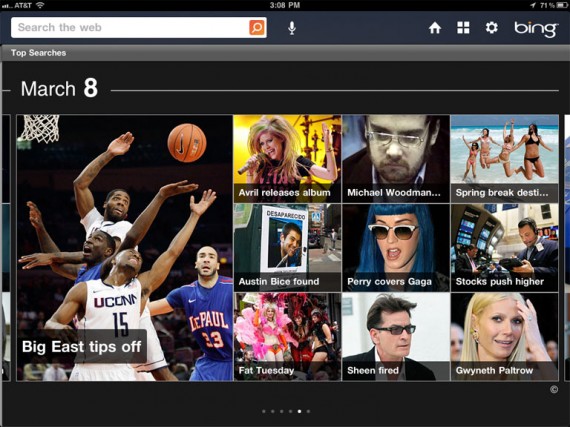
The best way to see the Bing for iPad app is to see it in action, by either downloading it or checking out the video below: