Device Stage is a new feature that was introduced in Windows 7 which provides users with a way to view information about computer peripherals like digital cameras, MP3 players, printers and more. Microsoft partnered with hardware vendors so that manufacturers can include a host of useful information about their hardware on a branded page in Windows 7.
This helps consumers troubleshoot their devices, use their device’s features and discover other hardware and software from the vendor. In this guide I will show you how to get to Device Stage for hardware installed on your computer.
Software/Hardware used: Windows 7 Ultimate and LifeCam HD Camera.
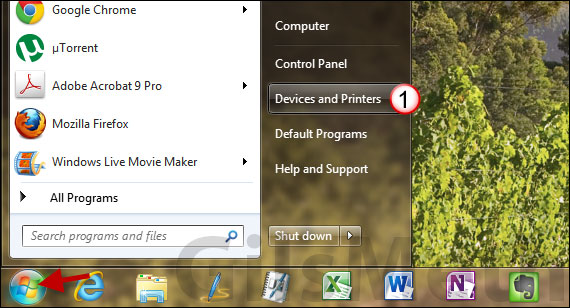
1. Click the Windows Orb to open the Start Menu and click Devices and Printers.
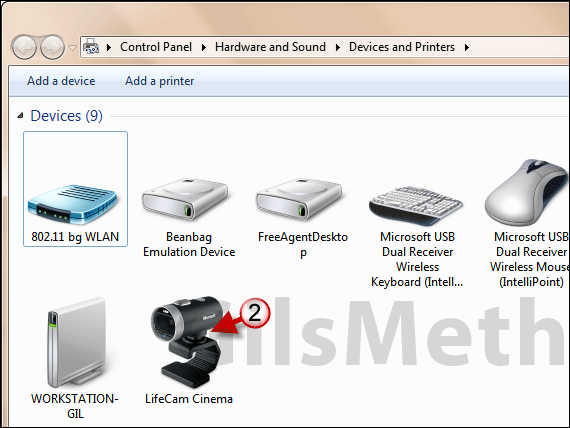
2. When the Devices and Printers window opens click on any device to open the device’s Device Stage.
Note: Devices that support Device Stage are denoted by the icon which represents the actual device. In the example above I clicked on the LifeCam Cinema webcam because its icon is an exact representation of the device. Compatible devices will use an actual image to represent the device and so only those devices will display the Device Stage.
If the device’s property dialog box opens, most likely the manufacturer has not created a Device Stage for the device or the latest drivers may not have been installed. Make sure that your computer has the latest drivers.

When you reach a device’s Device Stage you will find a brief summary of the device along with images. Some companies use this area to promote other devices, provide user manuals, support and other useful information.
In this case, Microsoft has branded the page and included links to applications installed on the computer that can use the device as well as other applications that can be downloaded. You will find that for the LifeCam Microsoft offers links registration, other Microsoft Hardware and solutions to common problems.
If your computer’s hardware uses device stage you will find a wealth of information about the device and what it can do. Did you find that your devices supported Device Stage? What do you think about it? Please share your thoughts in the comments section below.


