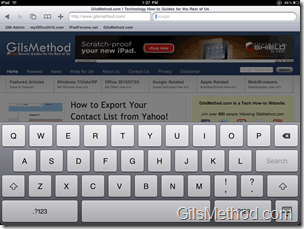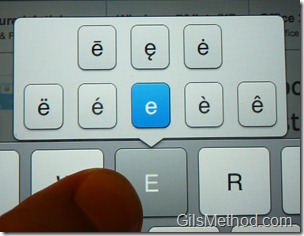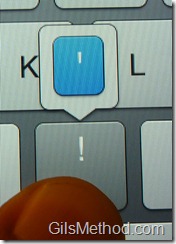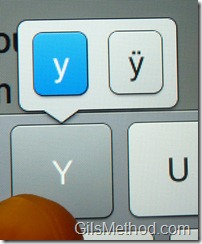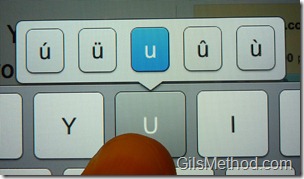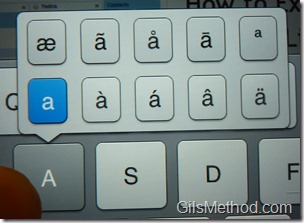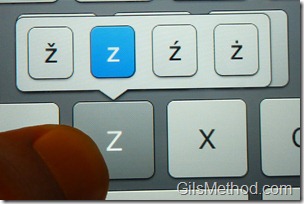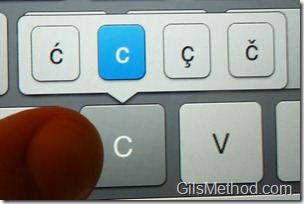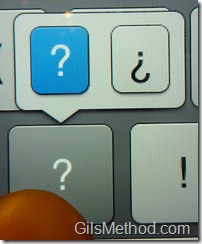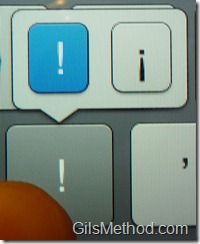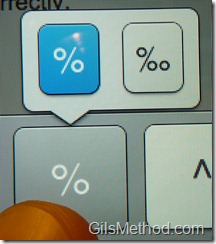Did you know that your iPad has over 70 keys that give you access to international letters and other symbols? Probably not…the special symbols and characters can be accessed by holding down specific keys on your iPad’s on-screen keyboard. Take a look at the list below so that you can become familiar with the 22 keys that will give you access to 71 hidden keys.
Do you own an iPad? You might want to look into protecting your investment with invisibleSHIELD screen protectors. If you need any help or have questions please post them below.
Know of other hidden iPad features? Please post them in the comments section below.
If you haven’t decided on the iPad yet, check out the reviews on TestFreaks.com which give the iPad an overall webscore of  8.9 out of 10
iPad on-screen keyboard.
The .com Key (3 Additional Keys)
You will be able to access the following generic top level domains:
- .edu (education domains)
- .com (commercial domains)
- .org (organization domains)
- .net (.net domains)
Note: The .com key will only appear if you are entering a web address.
The Letter N Key (2 Additional Keys)
The Letter E Key(7 Additional Keys)
The Apostraphe Key (1 Additional Key)
The Letter Y Key (1 Additional Key)
The Letter U Key (4 Additional Keys)
The Letter I Key (6 Additional Keys)
The Letter O Key (9 Additional Keys)
The Letter A Key (9 Additional Keys)
The Letter S Key (3 Additional Keys)
The Letter Z Key (3 Additional Keys)
The Letter C Key (3 Additional Keys)
The Letter N Key (2 Additional Keys)
The Number 0 Key (1 Additional Key)
The Dash Key (2 Additional Keys)
The Dollar Symbol Key (4 Additional Keys)
The Period Key (1 Additional Key)
The Question Mark Key (1 Additional Key)
The Exclamation Mark Key (1 Additional Key)
The Apostrophe Key (2 Additional Keys)
The Quotation Marks Key (5 Additional Keys)
The Percent Sign Key (1 Additional Key)
Please post any tips you may have below.