The latest release of iOS 4.2 brings video streaming from iOS devices to the Apple TV, but before you can use this really cool feature you must first update your Apple TV to version 4.1. The guide below will show you how to update your Apple TV to the latest software version. If you have any comments or questions please use the comments form at the end of the article.
How to Update the Apple TV
The latest update released November 22, 2010 brings the Apple TV from 4.0 to 4.1.
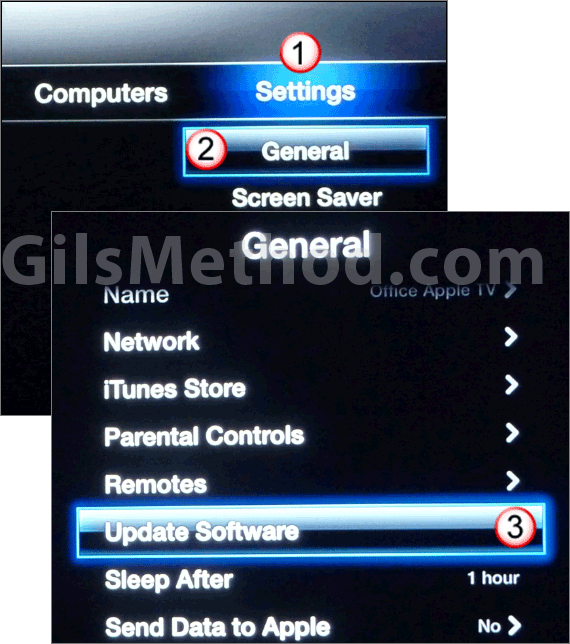
1. Select Settings to the right.
2. Click General.
3. Click on Update Software from the menu.
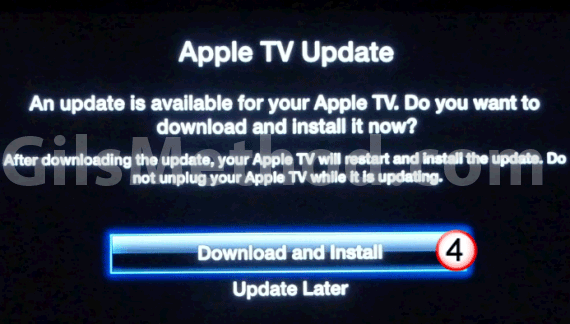
4. When prompted, click on Download and Install.
Depending on your connection speed the update may take anywhere from 10 minutes to about an hour. To set up AirPlay follow these instructions.


