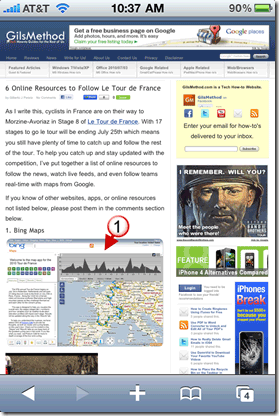How many times have you found an awesome image while browsing the web on your iPhone with no way to download it? In iOS4 that will no longer be an issue. The ability to save images from the web was introduced in the latest version of iOS4 for the iPhone and iPod Touch. To learn how to save images from the web to your iPhone/iPod Touch, follow the instructions below.
Note: I used an iPhone 4 running iOS4 for this how-to.
Before proceeding, open Safari and locate an image you wish to save to your iPhone from the web.
1. Tap and hold the image you wish to save from the web to your iPhone.
2. A set of buttons will appear, tap on Save Image to save the image to the iPhone’s Camera Roll.
When you open the Photos app, the image you saved will be listed in the Camera Roll.