When Apple updated the iPhone’s IOS software to iOS 4.3, they introduced the feature to allow for the creation of hotspot to share the iPhone’s internet connection with other devices. However, before you can use this feature you will first need to set up the hotspot with AT&T. This guide will show you how to get through the first steps of enabling the Hotspot on your iPhone.
Software/Hardware used: iPhone 4 running iOS 4.3.

1. Tap Settings on the iPhone’s Home Screen.
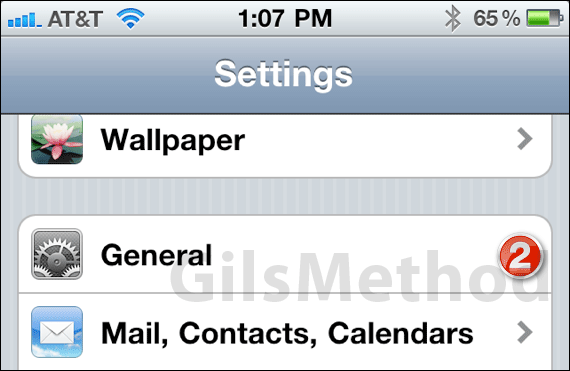
2. Tap General in the Settings page.
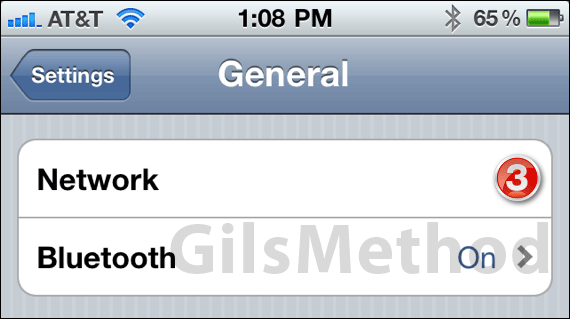
3. Tap Network.

4. Scroll down the page and tap Set Up Personal Hotspot.
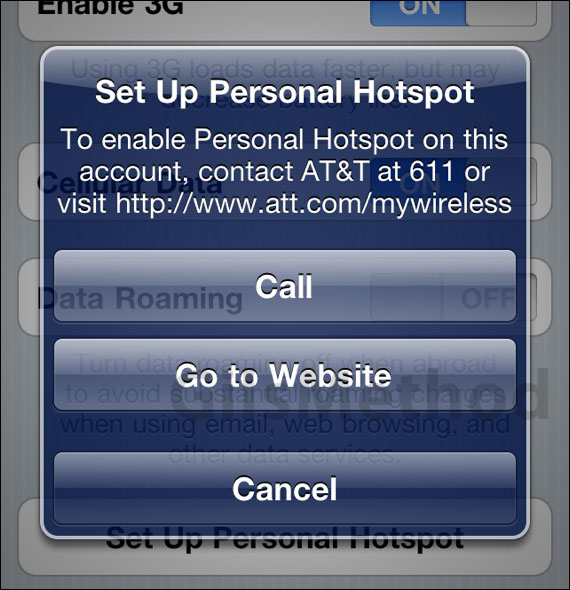
5. Choose the option you wish to use in order to activate the Hotspot service with AT&T. You can call or sign in to your AT&T account online.
Once you enable the service follow the instructions on this guide to enable and configure the Hotspot on your iPhone. If you have any comments or questions please use the comments form below.


