If you’re like me you probably have a ton of notes with a lot of important information on your iPhone. Rather than fighting with your fingers swipping up and down the list to locate what you are looking for, you can quickly search Notes.
The thing is, that unless you know where to find the search box you will probably feel lost.
In this guide I will show you how to access the search box in Notes for the iPhone so that you can quickly locate what you are looking for.
Software/Hardware used: iPhone 4 running iOS 4.3.
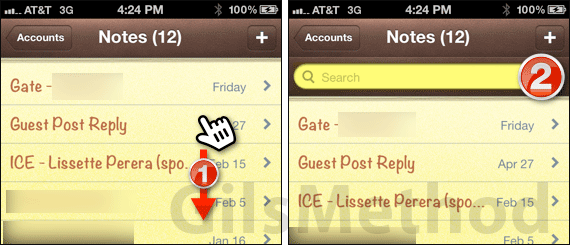
1. While viewing the Notes list on the iPhone swipe down.
2. When you swipe down you will notice that the search box will appear.
Enter the search query to start the search. Search results will appear directly below the search box as a list of notes containing the search string you entered.
Tip: You can also use Spotlight on the iPhone to search Notes. The only catch is that emails, apps, and other items containing the search terms will also appear in the results list.
If you have any comments or questions please use the comments form below.


