Although 3G data does give your iPhone a huge boost when accessing content on the web, it also takes its toll on your iPhone’s battery life.
If you find that you mainly use your iPhone for voice calls instead of surfing the web all the time you could disable 3G and conserve a lot of battery life.
Turning Off 3G Will Allow Your iPhone’s Battery to Go the Extra Mile
Knowing how to turn off 3G will also come in handy when your iPhone’s battery is at 5% and you are trying to make that one phone call before the phone dies.
In this guide I will show you how to turn off 3G on the iPhone.
Software/Hardware used: iPhone 4 running iOS 4.3.

1. Tap Settings on the Home screen.
2. Tap General on the Settings page.
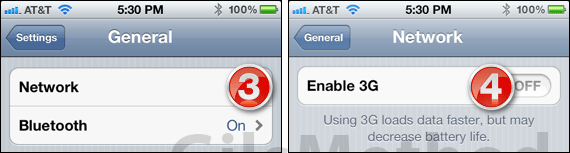
3. Tap Network on the General page.
4. Toggle OFF Enable 3G on the Network page.
The 3G feature will turn off and your iPhone will use the slower data connection instead. If you need fast download speeds you can always reenable 3G by following the steps above and toggling ON Enable 3G.
Note: Using 3G loads data faster, but may decrease battery life.
If you have any comments or questions please use the comments form below.


